|
|
|
| Home |
| News |
| Company |
| Telephony Services |
|
MultiCall
|
|
Introduction
|
|
Multicall IVR
|
|
Multicall CTI
|
|
Call Center
|
|
|
|
Solutions
|
|
Voice Mail
|
|
Fax Server
|
|
Conference
|
|
|
| Customers |
| Contact |
|
|
  |
|
MultiCall call center administration application provides call center managers with a single integrated
view of the call center. The administration is the single tool that enables call center managers to quickly adapt
the call center to the changing business environment.
|
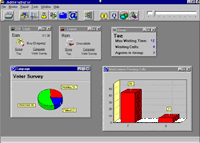
|
|
And once the call center environment has been adapted to the company's business needs,
call center managers can use the administration application to keep a close eye on the
exact status of the call center.
|
|
With the administration application, managers can look at the overall status of the call center,
check the progress of a group or individual or look at historical information for trends, all with
one or two button clicks.
|
|
|
| The administration tool can be used to set up and define the following resources with the call center: |
- Devices - devices include PBX devices, agent extensions, ACD groups and IVR channels.
- Skills - a skill is the ability, expertise or knowledge that an agent possess. Agents can be assigned to groups or campaigns based on their skills.
- Agents - agents are assigned to groups, campaigns or web services.
-
Groups - two types of groups may be set up and monitored: ICD and ACD groups. An ICD group is a group of agents who handle
incoming calls made to a number representing particular services. An ACD group may be set up for call centers that use a
hardware-bound automatic call distributor for incoming calls. The administration application is capable of monitoring both
types of groups.
-
Campaigns - easily set up outbound campaigns within administration by creating the campaign,
assigning agents and importing a call list. Set the dialling mode to either preview or progressive and you're ready to
begin outbound telemarketing.
-
Web - web page URLs can be assigned to agents using the administration tool. Call-back requests from the web
are placed in an outbound queue. An outbound call is placed and routed the next available agent with the required skill set.
|
|
Administration offers real time and historical reporting features, including a full suite of queries, graphs and reports on
historical performance of groups and individual agents. Custom queries, graphs and reports may be generated by
Administration with standard Windows database tools. This feature allows you to view the current status of the call center's
Abandoned Calls, Agents, and Traffic.
|
| Real-time monitoring enables you to view the activity of your call center in real time. This feature allows the supervisor to view: |
- How many customers of a given Campaign have been reached
- How many Agents are actually busy with calls
- How long is the wait in a particular queue
- Immediate and actual answers to these types of questions assist the supervisor in managing all aspects of the call center.
|
| The Agent's information is displayed, informing you of the: |
- Agent's state
- Agent's Device's state
-
Amount of time the Device has been in this state (only when the Agent is on Break, does the timer count based on
the Agent's state as opposed to the Device state)
- Group and Campaign to which this Agent has been assigned
|
| Back to MultiCall |
|
|
|
Bar-Net Software Ltd. - 20 Ha-Carmel st., Ganei Tikva 5591620, Israel Tel: +972 (3) 6000 400 Fax: +972 (3) 6000 401 |
|